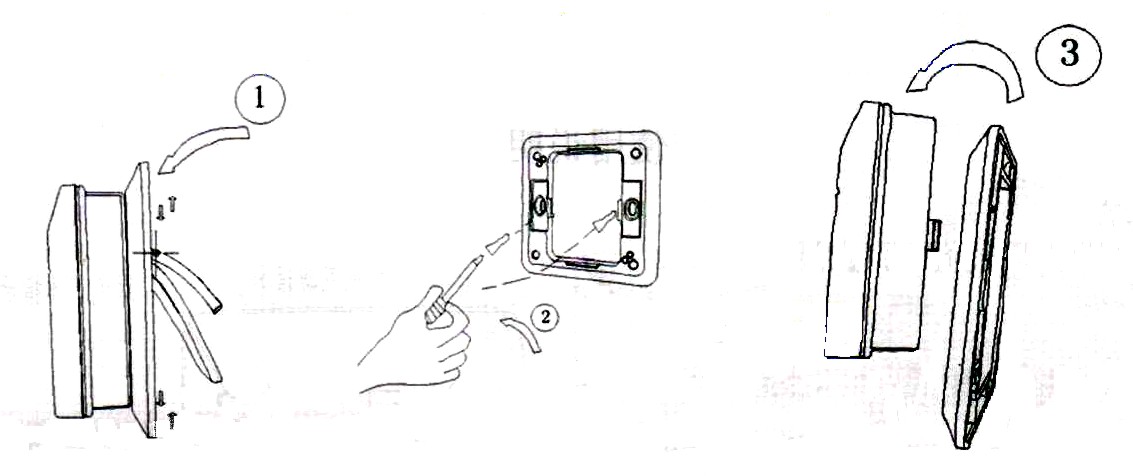USER'S MANUAL
Thermostat for underfloor heating Lark D02
Thermostat for underfloor heating Lark D02 (hereinafter referred to as the Device) is an automatic device for maintaining the room temperature set by the user. Designed to control the "warm floor" * system, as well as household electric heating appliances.
Relay load switching.
The device regulates the heating of the air in the room and the floor * based on the readings of the built-in and remote temperature sensors and automatically maintains a comfortable temperature. Without an external sensor, the device works like a regular room thermostat, maintaining the set temperature in the room.
The device works with heating cables, heating foils, and other household electrical heating equipment.
The device is intended for indoor use.
The device has the following service functions:
-
Frost protection function when the air temperature drops below 5°C.
(When the thermostat is off, when the room temperature drops below+5C °, the heating relay automatically turns on and turns off when the air temperature reaches+10C °).
-
-
Saving settings after disconnecting the network.
-
Resumption of the operating mode after a temporary power outage with the saved control parameters.
__________
* In the case of a complete set with an external temperature sensor.
1. TECHNICAL SPECIFICATIONS
-
Power supply: AC85-260V, 50/60Hz
-
Power consumption: <1W
-
Sensorfloor temperature *: NTC Thermistor
-
Accuracy of the measured temperature: ±1°C
-
Display temperature range: -20°C … +99 °C
-
Temperature setting range: +5°C … +60°C
-
Guaranteed switching current: 10A
-
Maximum relay current: 16A
-
Body material: ABS plastic
-
Case dimensions: 86 * 86 * 13mm
-
Mounting hole spacing: 60mm
-
Protection class: IP30
2. PREPARATION FOR WORK
ATTENTION! TO PREVENT ELECTRIC INJURY, ALL SWITCHING IS CONDUCTED ONLY WITH THE POWER SUPPLY DISCONNECTED TO THE CONNECTED CIRCUIT!
If the Device is used in a place of temporary (seasonal) residence, it should be connected through a separate automatic fuse (so-called "AUTOMATIC") in order to avoid unwanted spontaneous activation of the frost protection function, and as a result - unnecessary consumption of electrical energy.
The device is connected according to the figure on the body.
Pin assignment:
-
Phase wire of the mains
-
Neutral wire of the mains
-
Heater neutral wire
-
Heater phase wire
-
Floor temperature sensor contact *
-
Floor temperature sensor contact *
* The instrument is shipped with a jumper on pins 5 and 6. When the jumper is installed, only the internal sensor is used to monitor the temperature. To use an external floor temperature sensor, the wire of the external temperature sensor is connected instead of a jumper.
After power is applied to the Product input, the red LED on the front panel lights up. The device is ready for use.
3. ORDER OF WORK
The appearance of the device and the liquid crystal indicator.
¦
¦
Indicator operating modes:
SET - Yset room temperature.
RT – Air temperature (current).
FT - Floor temperature (atusefloor sensor)
3.1. Press the power button (red) to turn on the instrument.The device will click the relay, connect and disconnect the load. This will illuminate the green LED on the front panel, then turn off. The indicator will show one or two indicators of the displayed temperature (SET, RT, FT) in degrees Celsius.
3.2. Press the "↑" or "↓" arrow buttons to set the desired air temperature. The indicator will show the set temperature (SET). Correct this temperature if necessary. After 5 seconds, the device automatically switches to operating mode with indication of room temperature(RT).
-
When the Product is used with a floor sensor connected, its indicator in normal operation mode shows two temperatures: the air temperature in the room (RT) and floor temperature(FT) alternately at intervals of 5 seconds.The device is set to automatically disconnect the load when the floor temperature in the sensor area is reached≥ 45° C.
4. COMPLETENESS OF DELIVERY
-
RegulatorLark D02 -1 PC
-
Mounting frame - 1 piece
-
Fastening screws - 2 pcs.
-
Sensorfloor temperature - 1 piece
-
Operation manual - 1 piece
5. MANUFACTURER'S WARRANTIES
The warranty period for the product is 3 months from the date of purchase.
Warranty obligations do not apply to products that have failed due to the fault of the consumer due to improper switching, overload, attempts at self-repair, loss of marketable appearance.